For people who maintain more than one accounts on different social apps switching from one to another could be a major hassle. You have to sign out from the first account, enter your login details and wait for the app to sign in and download all of your data. This is a never ending process, which you have to perform every time you want to switch between accounts.
Social Duplicator is a Jailbreak tweak . Social Duplicator allows you to clone your favorite social applications in order to use multiple accounts. This tweak works flawlessly.Social Duplicator supports a wide range of popular social apps that include Facebook, Instagram, WhatsApp, Dropbox, Snapchat, Tumblr, Skype, LINE, Tango, WeChat, Telegram, KiK, BBM, Viber, LinkedIn .
Social Duplicator is Developed by Fouad.
Features:
-Clone your favorite social apps
-Update your cloned apps to new versions
-Choose custom display name
-Select a different icon color
How To Use :
1.You must have the original application installed
2.Select an application from the list
3.Optionally, choose a name for your new app, else the original name with the number of the app will be used
4.Choose an icon color or keep the original one
5.Click on duplicate button and wait until it's done, cloning time depends on the size of the app
6.Finally, you can find the duplicated app on your home screen.

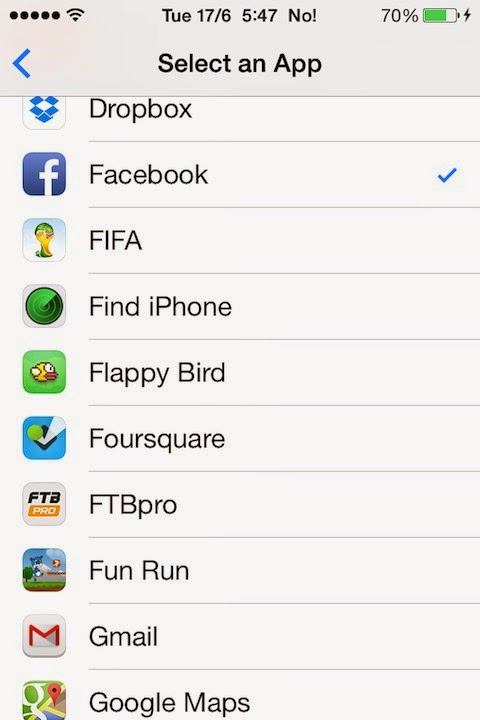
What’s new in Social Duplicator v-2.2
-Removed the limit of 10 duplicates -Support for iOS 7.1+
Social Duplicator is a Jailbreak tweak . Social Duplicator allows you to clone your favorite social applications in order to use multiple accounts. This tweak works flawlessly.Social Duplicator supports a wide range of popular social apps that include Facebook, Instagram, WhatsApp, Dropbox, Snapchat, Tumblr, Skype, LINE, Tango, WeChat, Telegram, KiK, BBM, Viber, LinkedIn .
Social Duplicator is Developed by Fouad.
Features:
-Clone your favorite social apps
-Update your cloned apps to new versions
-Choose custom display name
-Select a different icon color
How To Use :
1.You must have the original application installed
2.Select an application from the list
3.Optionally, choose a name for your new app, else the original name with the number of the app will be used
4.Choose an icon color or keep the original one
5.Click on duplicate button and wait until it's done, cloning time depends on the size of the app
6.Finally, you can find the duplicated app on your home screen.

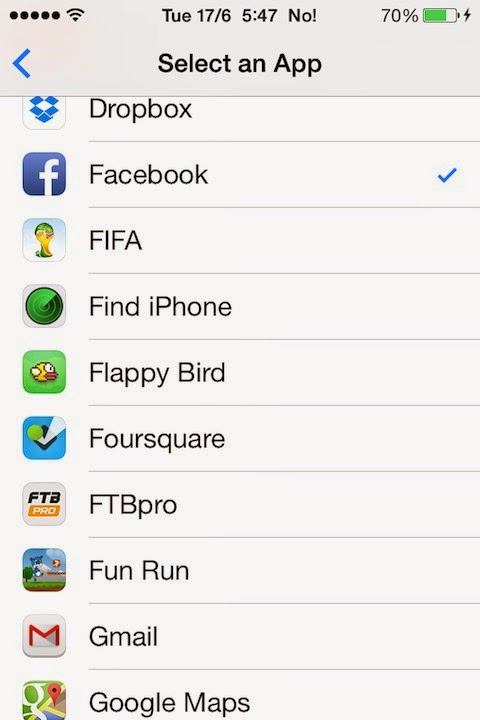
What’s new in Social Duplicator v-2.2
-Removed the limit of 10 duplicates -Support for iOS 7.1+











No comments:
Post a Comment