It's almost zero budget music video.
Audio recorded at home by +ShiVam MishRa .
Featuring:
Anuradha as Jiya
Shivam as VaM
& Arya
Vikas Srivastava is our editor-in-chief and reviewer who takes care of iFreaksBlog.blogspot.com. He juggles writing about apps and custom features in iOS. At other times, he is usually found scouring the tech forums for technical elixir.
Vikas Srivastava is our editor-in-chief and reviewer who takes care of iFreaksBlog.blogspot.com. He juggles writing about apps and custom features in iOS. At other times, he is usually found scouring the tech forums for technical elixir.
Vikas Srivastava is our editor-in-chief and reviewer who takes care of iFreaksBlog.blogspot.com. He juggles writing about apps and custom features in iOS. At other times, he is usually found scouring the tech forums for technical elixir.
Vikas Srivastava is our editor-in-chief and reviewer who takes care of iFreaksBlog.blogspot.com. He juggles writing about apps and custom features in iOS. At other times, he is usually found scouring the tech forums for technical elixir.
Vikas Srivastava is our editor-in-chief and reviewer who takes care of iFreaksBlog.blogspot.com. He juggles writing about apps and custom features in iOS. At other times, he is usually found scouring the tech forums for technical elixir.



Vikas Srivastava is our editor-in-chief and reviewer who takes care of iFreaksBlog.blogspot.com. He juggles writing about apps and custom features in iOS. At other times, he is usually found scouring the tech forums for technical elixir.
Vikas Srivastava is our editor-in-chief and reviewer who takes care of iFreaksBlog.blogspot.com. He juggles writing about apps and custom features in iOS. At other times, he is usually found scouring the tech forums for technical elixir.
Vikas Srivastava is our editor-in-chief and reviewer who takes care of iFreaksBlog.blogspot.com. He juggles writing about apps and custom features in iOS. At other times, he is usually found scouring the tech forums for technical elixir.

Vikas Srivastava is our editor-in-chief and reviewer who takes care of iFreaksBlog.blogspot.com. He juggles writing about apps and custom features in iOS. At other times, he is usually found scouring the tech forums for technical elixir.
Vikas Srivastava is our editor-in-chief and reviewer who takes care of iFreaksBlog.blogspot.com. He juggles writing about apps and custom features in iOS. At other times, he is usually found scouring the tech forums for technical elixir.
Vikas Srivastava is our editor-in-chief and reviewer who takes care of iFreaksBlog.blogspot.com. He juggles writing about apps and custom features in iOS. At other times, he is usually found scouring the tech forums for technical elixir.
Vikas Srivastava is our editor-in-chief and reviewer who takes care of iFreaksBlog.blogspot.com. He juggles writing about apps and custom features in iOS. At other times, he is usually found scouring the tech forums for technical elixir.
Vikas Srivastava is our editor-in-chief and reviewer who takes care of iFreaksBlog.blogspot.com. He juggles writing about apps and custom features in iOS. At other times, he is usually found scouring the tech forums for technical elixir.


Vikas Srivastava is our editor-in-chief and reviewer who takes care of iFreaksBlog.blogspot.com. He juggles writing about apps and custom features in iOS. At other times, he is usually found scouring the tech forums for technical elixir.
Vikas Srivastava is our editor-in-chief and reviewer who takes care of iFreaksBlog.blogspot.com. He juggles writing about apps and custom features in iOS. At other times, he is usually found scouring the tech forums for technical elixir.
Vikas Srivastava is our editor-in-chief and reviewer who takes care of iFreaksBlog.blogspot.com. He juggles writing about apps and custom features in iOS. At other times, he is usually found scouring the tech forums for technical elixir.
Vikas Srivastava is our editor-in-chief and reviewer who takes care of iFreaksBlog.blogspot.com. He juggles writing about apps and custom features in iOS. At other times, he is usually found scouring the tech forums for technical elixir.


Vikas Srivastava is our editor-in-chief and reviewer who takes care of iFreaksBlog.blogspot.com. He juggles writing about apps and custom features in iOS. At other times, he is usually found scouring the tech forums for technical elixir.
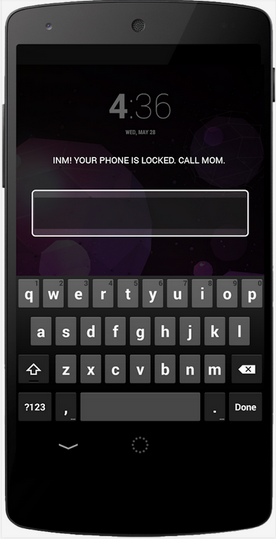
Vikas Srivastava is our editor-in-chief and reviewer who takes care of iFreaksBlog.blogspot.com. He juggles writing about apps and custom features in iOS. At other times, he is usually found scouring the tech forums for technical elixir.
Vikas Srivastava is our editor-in-chief and reviewer who takes care of iFreaksBlog.blogspot.com. He juggles writing about apps and custom features in iOS. At other times, he is usually found scouring the tech forums for technical elixir.
Vikas Srivastava is our editor-in-chief and reviewer who takes care of iFreaksBlog.blogspot.com. He juggles writing about apps and custom features in iOS. At other times, he is usually found scouring the tech forums for technical elixir.
Vikas Srivastava is our editor-in-chief and reviewer who takes care of iFreaksBlog.blogspot.com. He juggles writing about apps and custom features in iOS. At other times, he is usually found scouring the tech forums for technical elixir.
Vikas Srivastava is our editor-in-chief and reviewer who takes care of iFreaksBlog.blogspot.com. He juggles writing about apps and custom features in iOS. At other times, he is usually found scouring the tech forums for technical elixir.
Vikas Srivastava is our editor-in-chief and reviewer who takes care of iFreaksBlog.blogspot.com. He juggles writing about apps and custom features in iOS. At other times, he is usually found scouring the tech forums for technical elixir.
Vikas Srivastava is our editor-in-chief and reviewer who takes care of iFreaksBlog.blogspot.com. He juggles writing about apps and custom features in iOS. At other times, he is usually found scouring the tech forums for technical elixir.
Copyright © iFreaksBlog || EveryThing About Technology || |