Ignore No More is an easy to install app that gives you control over your children's phones. If your children ignore your repeated calls and text messages to reach them, you simply lock their phones until they call you back.Ignore No More is a Great concept which definitely needs some security fixes
Ignore No More Is Developed By Mountaineer Technology Ventures, LLC
Features:
1. Easy to Install
2. Be up-and-running in less than 10 minutes.
3. Single Household Account
One account controls multiple "child" devices from multiple "parent" devices
4. Cannot be Disabled
5. Virtually impossible to be removed by your child.
6. ICE Enabled
7. Does not interfere with ICE or First Responder calls
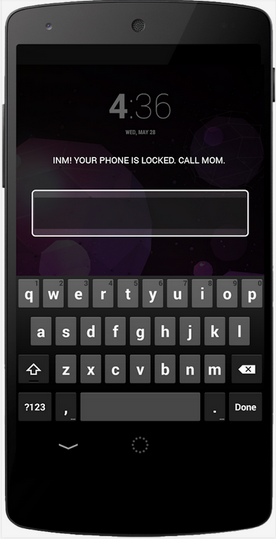
Ignore No More Is Developed By Mountaineer Technology Ventures, LLC
Features:
1. Easy to Install
2. Be up-and-running in less than 10 minutes.
3. Single Household Account
One account controls multiple "child" devices from multiple "parent" devices
4. Cannot be Disabled
5. Virtually impossible to be removed by your child.
6. ICE Enabled
7. Does not interfere with ICE or First Responder calls
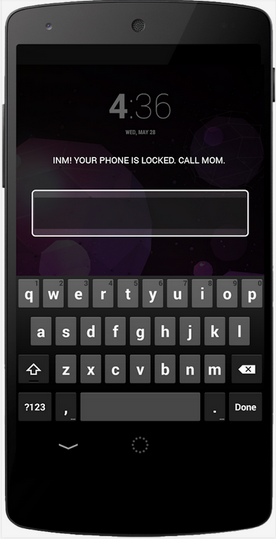
GETTING STARTED
PARENT DEVICE SET-UP
1. Before installing Ignore No More on any device, it is important to back-up the device. A clean back-up will allow you to restore your device.
2. From the first parent's phone, download and install Ignore No More from Google Play. Locate the Ignore No More launch icon and click it.
3. If you have never created an Ignore No More household account, click "Create Parent Account." If you have created an Ignore No More account, enter your username/email and password, then click login. You only need 1 household account per family. Be sure to write down your household login information as you will use this account and it's login information to set up, control, and monitor all devices from your parent device.
4. Complete the "Create Account" form, be sure to enter a valid email account and an 8 or more character password. Once complete click "submit."
5. Congratulations, your first parent phone is set-up. Repeat steps 1-5 for any additional parents. Note, do not create a new household account. Login with your newly created household account.
CHILD DEVICE SET-UP
6. Now that all parent devices are set-up you are ready to install Ignore No More on your children's devices. First install Ignore No More and login with your household account username/email and password.
7. Next, select register this device as a "Child." When prompted enter the first and last name of the child whose device you are registering.
8. In order for Ignore No More to control your child's device you must give Ignore No More permission to be a device administrator. When prompted click "Activate." Now Ignore No More can control your child's device remotely.
9. Congratulations, Ignore No More is now installed on your child's device. Now from your parent device click the refresh button in the top action bar and you should see your child's device listed. There are a few additional steps required for your child to be able to call you when their device is locked. It is very IMPORTANT not to skip the last few steps.
10. Finally, navigate to "Contacts" on your child's device and launch it. Click on the "Groups" tab and find "ICE - emergency contacts." Now add contacts to that group. Any contact you add to "ICE - emergency contacts" will be available for your child to call when their device is locked. Repeat steps 6-10 for any additional child devices.
What’s new in Ignore No More v-1
-Improved Performance: All devices
Added: Notification for Rooted Devices
Bug Fix: for start-up crashes
Bug Fix: for lock screen widget could not make outgoing calls
Bug Fix: for Galaxy Note2 and Galaxy S3 crashes
Ignore No More is available now as $1.99 download from Play Store Download iT From Here
.Give it a try.
.Give it a try.











No comments:
Post a Comment